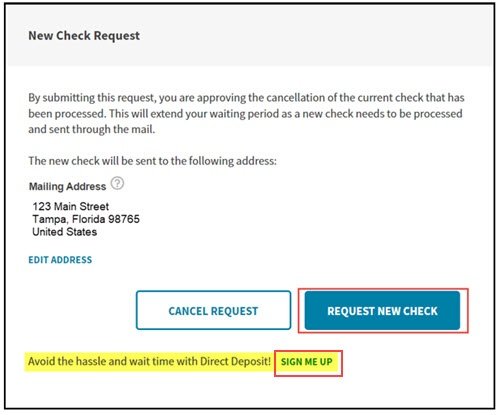Requesting a New Reimbursement Check
This article applies to you if you have a Via Benefits reimbursement account (sometimes known as a Health Reimbursement Arrangement)*.
You can request a new reimbursement check when an uncashed check is lost, damaged, or more than 10 days past the issue date.
Note: If you request a new check, your old check is void. Via Benefits isn't responsible for any bank fees that may result from the deposit of a voided check.
We recommend setting up direct deposit to prevent check issues in the future. You'll receive direct deposit payment within 3 business days, versus 7 to 10 days for check delivery by mail.
You can request a new check on the mobile app or website. Please call us at 1-866-322-2824 (TTY: 711) if you're unable to complete this request on the mobile app or website.
Requesting a New Check on the Mobile App
Follow these steps to request a new check on the mobile app:
Sign into the mobile app.
Select your HRA account from the menu. The account name is specific to your former employer or benefits provider and may say something else, such as RHRA, ARA or RRA.
Select Payments.
Select Need a new check? next to the desired payment.
Note: The Need a new check? link isn't available if a check has been outstanding for fewer than 10 days or if your reimbursement account is no longer administered through Via Benefits by your former employer.
5. Review your mailing address and edit it if necessary. Select Request New Check.
Note: If you have direct deposit, you'll select Request New Payment.
6. A success page will display a message confirming your request is being processed.
7. The status of the previous payment is now Void Processing. Please allow up to 10 days to receive the reissued check by mail.
Requesting a New Check on the Website
Note: Some information may be cut off if you set your browser to 125% zoom or higher. We recommend using 100% zoom and maximizing your browser. Some tabs may be hidden if your browser is minimized too much.
Complete these steps to request a new check on the website:
1. Sign into Via Benefits and select the name of the family member whose information you wish to view.
2. Select View Accounts in the Funds and Reimbursements section.
3. Select Visit the Reimbursement Center for the desired account on the Request Reimbursement and Manage Funds tab. This takes you to your reimbursement account.
4. Select the HRA tab at the top of the page. The tab's name is specific to your former employer or benefits provider and may say something else, such as ARA or RRA.
5. Select All Plan Years.
6. Select the Payments tab.
7. Select Re-Issue under the check #. If your check is less than $25, the reissue is held until you have other payments that equal $25 or more.
Note: The Re-Issue link isn't available if a check has been outstanding for fewer than 10 days or if your reimbursement account is no longer administered through Via Benefits by your former employer.
8. Under New Check Request, verify your address and select Request New Check.
Note: Before you select Request New Check, you can set up direct deposit (which your former employer or benefits provider may require).
Select Sign Me Up. You're directed to the Direct Deposit Sign Up page and then returned to Request New Check.
If your banking information is processing, we will hold reimbursement payments until validation is complete. Once the validation is successful, payments will be made via direct deposit. If the validation isn't successful, payments will be made via check.
A message appears confirming you successfully requested a new check. Please allow up to 10 days for the check to be reissued.
*Via Benefits reimbursement accounts are administered by Extend Health, LLC.